Microsoft Dataverse
Microsoft Dataverse empowers organizations to securely store, manage, and integrate data across applications. Build low-code apps and automate workflows with ease.
Request a Demo
Why Choose Us
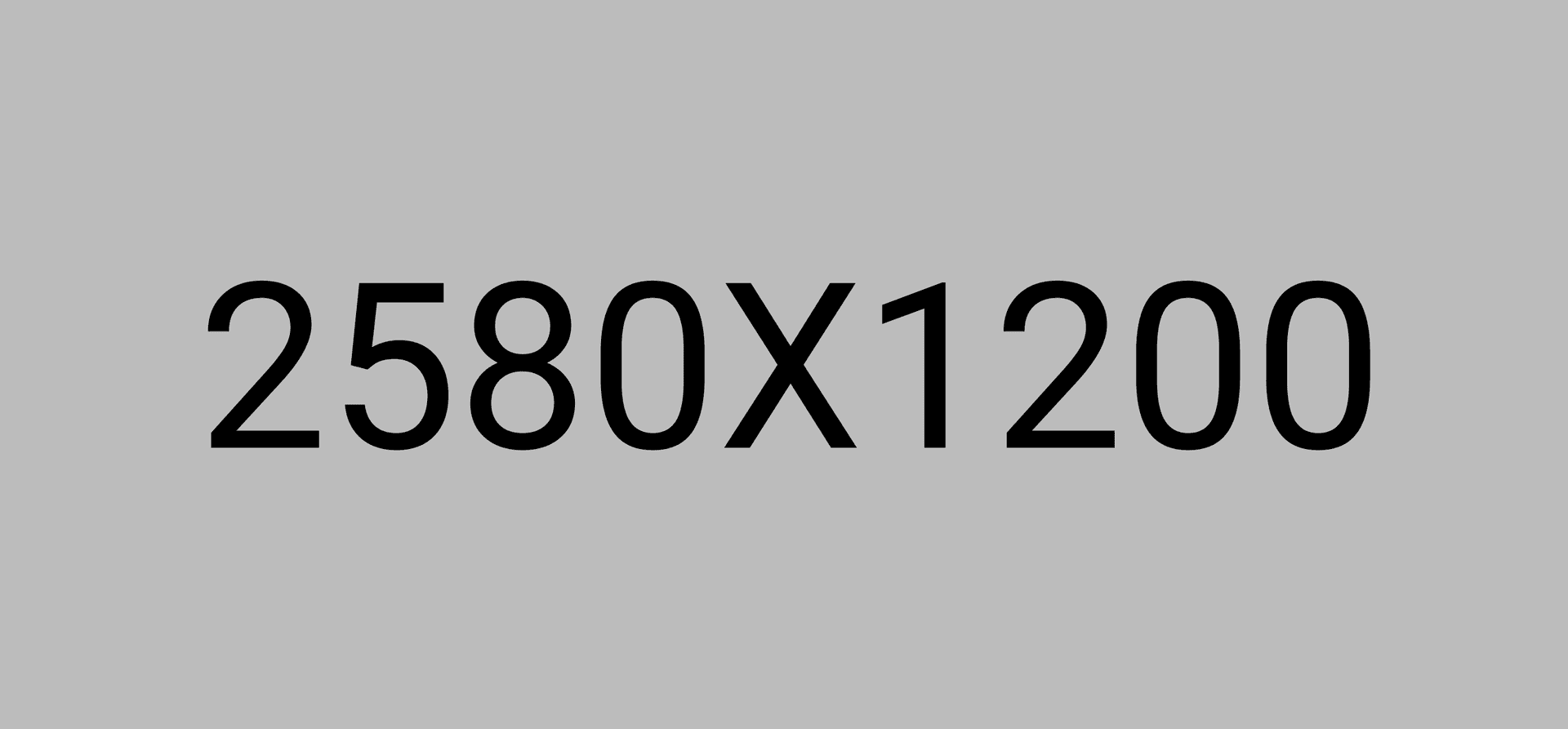
Key Features of Microsoft Dataverse
Centralized Data Storage
Store and manage data securely in a centralized location with a standardized schema.
Seamless Integration
Integrate effortlessly with Power Platform, Dynamics 365, and other services.
Low-Code Development
Build applications quickly using Power Apps and automate processes with Power Automate.
Advanced Security
Protect data with role-based security, field-level security, and audit logs.
Industries We Serve

Manufacturing

Retail & E-Commerce

Healthcare

Food and Beverages

Engineering

Education

Telecommunication

Technology

And Many More
Microsoft Dataverse vs. Traditional Data Management Systems
See how this solution stands against traditional alternatives.
| Feature | Traditional Systems | Microsoft Dataverse |
|---|---|---|
| Data Integration | Manual and complex | Seamless with built-in connectors |
| Security | Basic access controls | Advanced role-based and field-level security |
| Development Speed | Slow, code-intensive | Rapid with low-code tools |
| Scalability | Limited | Highly scalable cloud infrastructure |
| Maintenance | High overhead | Managed by Microsoft |
Power Your Business with Smart Solutions

Financial Management
Business Central simplifies financial management with tools for accounting, budgeting, and cash flow. It helps businesses gain real-time visibility into finances, ensuring better control and accurate decision-making.

Project Management
Plan, track, and deliver projects efficiently using centralized dashboards. Manage budgets, allocate resources, and monitor progress to improve productivity and ensure on-time, cost-effective project completion.

Reporting and Analytics
Gain real-time insights with built-in reporting and analytics tools. Monitor KPIs, customize dashboards, and make data-driven decisions that enhance performance across departments and business units.
Supply Chain Management
Optimize your supply chain with real-time inventory visibility, automated reorder points, and streamlined logistics. Improve operational efficiency and minimize stock shortages or overstocking.

Sales and Service Management
Automate the complete sales cycle from lead tracking to invoicing. Empower teams to boost productivity, strengthen customer relationships, and deliver exceptional service at every stage.

Operations Management
Centralize production planning, resource allocation, and workflow automation. Monitor capacity, track work-in-progress, and maintain efficiency across manufacturing and other operational processes.

Inventory Management
Streamline stock control and warehouse operations with integrated inventory tools. Ensure real-time accuracy, improve supply chain transparency, and reduce manual tracking efforts.
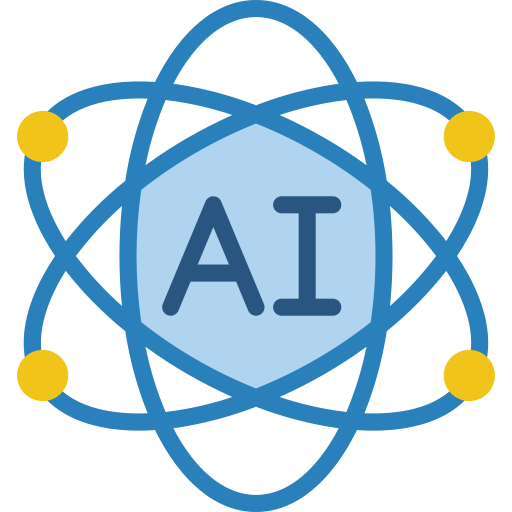
AI and Automation
Leverage AI-driven insights to enhance decision-making and automate routine tasks. Increase efficiency, reduce human error, and focus on strategic growth opportunities.
Frequently Asked Questions
Microsoft Dataverse is a cloud-based data platform that allows you to securely store and manage data used by business applications.
Dataverse seamlessly integrates with Power Platform, Dynamics 365, and Microsoft 365, enabling unified data management and application development.
Yes, Dataverse is scalable and can be tailored to fit the needs of businesses of all sizes.




