
Microsoft 365
Microsoft 365 combines premium Office apps with intelligent cloud services, device management, and advanced security to help you achieve more.
Challenges in Modern Work Environments?
Disjointed collaboration tools hindering teamwork
Security concerns with remote work setups
Inefficient document management and sharing
Microsoft 365 Addresses These Challenges
Unified platform for communication and collaboration
Advanced security features to protect data and devices
Seamless document management with cloud integration

Key Features
Premium Office Apps
Access the latest versions of Word, Excel, PowerPoint, and more across all your devices.
1 TB Cloud Storage
Securely store and share files with 1 TB of OneDrive cloud storage per user.
Advanced Security
Protect your data with built-in security features and compliance tools.
AI-Powered Productivity
Leverage AI tools like Microsoft Copilot to enhance your workflow and decision-making.
Key Benefits
Boost productivity with integrated tools
Enhance collaboration across teams
Ensure data security and compliance
Adapt to remote and hybrid work environments
Industry Use Cases
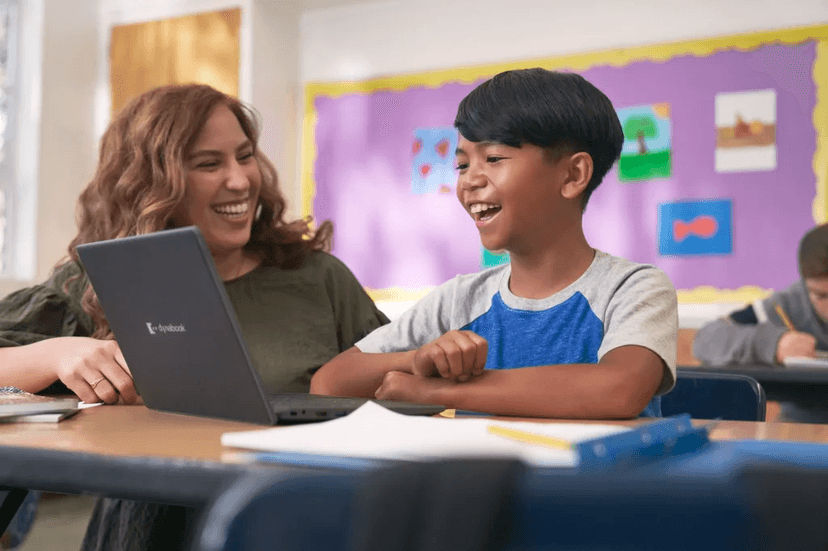
Education
Facilitate virtual classrooms and collaborative learning with integrated tools.

Healthcare
Securely manage patient data and coordinate care teams efficiently.

Retail
Streamline operations and enhance customer engagement through unified communication.
Microsoft 365 vs. Traditional Office Suites
500+ customers transformed Digitally by Vatsin
Ready to Elevate Your Productivity?
Discover how Microsoft 365 can transform your business operations and collaboration.
Schedule a Free ConsultationFrequently Asked Questions
Microsoft 365 includes premium Office apps, 1 TB of OneDrive cloud storage, advanced security features, and AI-powered tools like Microsoft Copilot.
Yes, Microsoft 365 allows installation on multiple devices, including PCs, Macs, tablets, and smartphones.
Absolutely. Microsoft 365 offers advanced security features to protect your data and ensure compliance with various regulations.







