Microsoft Entra ID (Azure Active Directory)
Microsoft Entra ID provides a comprehensive cloud-based solution for identity and access management, ensuring secure and seamless access to applications and resources.
Request a Demo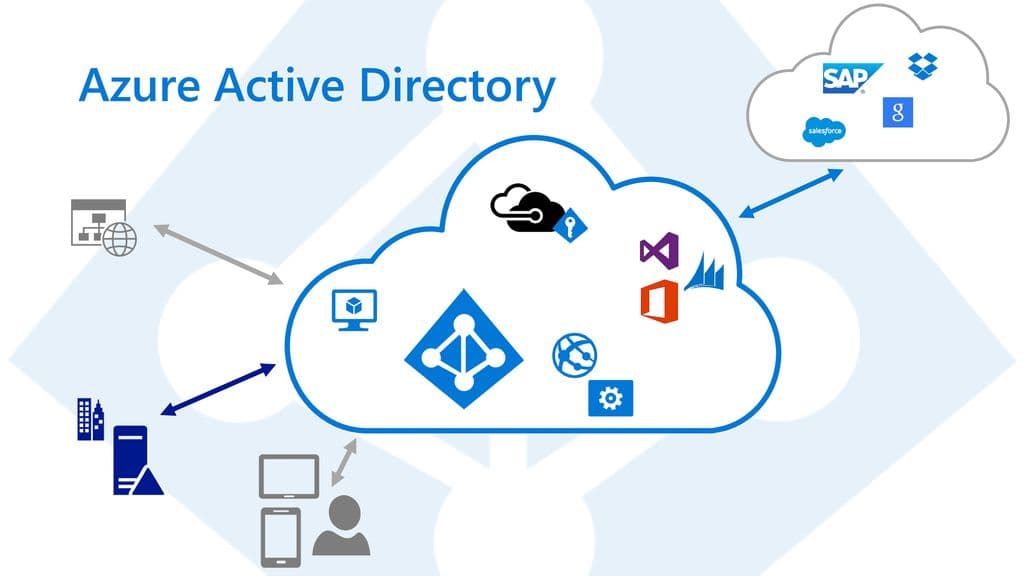
Why Choose Microsoft Entra ID?
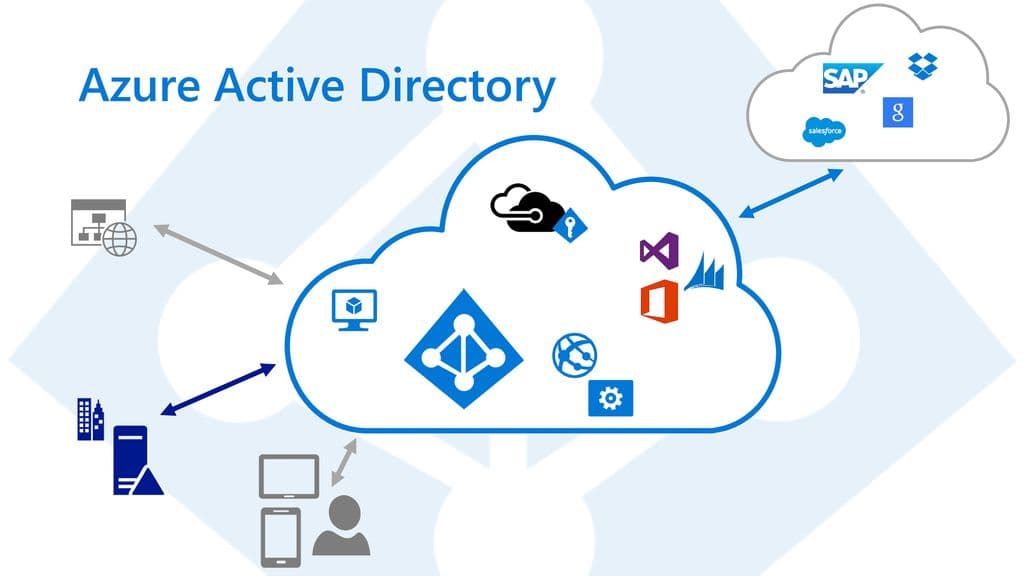

Zero Trust Security Framework
Enforce least-privilege access, continuous verification, and identity-based security across your organization.

Unified Identity Management
Manage identities for employees, partners, applications, and devices—all from a single centralized platform.

AI-Driven Threat Protection
Automatically detect risky logins, compromised credentials, and identity-based attacks using advanced AI.
Key Features of Microsoft Entra ID (Azure Active Directory)

Single Sign-On (SSO)
Access multiple applications with one set of credentials, reducing password fatigue and boosting productivity.

Multi-Factor Authentication (MFA)
Strengthen account security by requiring additional verification beyond passwords.

Conditional Access
Apply automated policies to grant or block access based on user risk, device, location, and more.

Self-Service Password Reset
Allow users to securely reset their passwords without involving IT support.
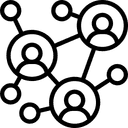
Identity Protection
Detect and remediate risky sign-ins automatically using machine learning and threat intelligence.

Role-Based Access Control (RBAC)
Assign roles and permissions at scale to ensure the right users have access to the right resources.
Industries We Serve

Manufacturing

Retail & E-Commerce

Healthcare

Food and Beverages

Engineering

Education

Telecommunication

Technology

And Many More
Microsoft Entra ID vs. Traditional Identity Management
See how this solution stands against traditional alternatives.
| Feature | Traditional Identity Management | Microsoft Entra ID |
|---|---|---|
| Deployment | On-premises infrastructure | Cloud-based solution |
| Scalability | Limited by hardware | Highly scalable |
| Maintenance | Manual updates and patches | Automatic updates |
| Accessibility | Restricted to internal network | Accessible from anywhere |
| Security | Basic authentication | MFA, Conditional Access, Identity Protection |
Power Your Business with Smart Solutions

Financial Management
Business Central simplifies financial management with tools for accounting, budgeting, and cash flow. It helps businesses gain real-time visibility into finances, ensuring better control and accurate decision-making.

Project Management
Plan, track, and deliver projects efficiently using centralized dashboards. Manage budgets, allocate resources, and monitor progress to improve productivity and ensure on-time, cost-effective project completion.

Reporting and Analytics
Gain real-time insights with built-in reporting and analytics tools. Monitor KPIs, customize dashboards, and make data-driven decisions that enhance performance across departments and business units.
Supply Chain Management
Optimize your supply chain with real-time inventory visibility, automated reorder points, and streamlined logistics. Improve operational efficiency and minimize stock shortages or overstocking.

Sales and Service Management
Automate the complete sales cycle from lead tracking to invoicing. Empower teams to boost productivity, strengthen customer relationships, and deliver exceptional service at every stage.

Operations Management
Centralize production planning, resource allocation, and workflow automation. Monitor capacity, track work-in-progress, and maintain efficiency across manufacturing and other operational processes.

Inventory Management
Streamline stock control and warehouse operations with integrated inventory tools. Ensure real-time accuracy, improve supply chain transparency, and reduce manual tracking efforts.
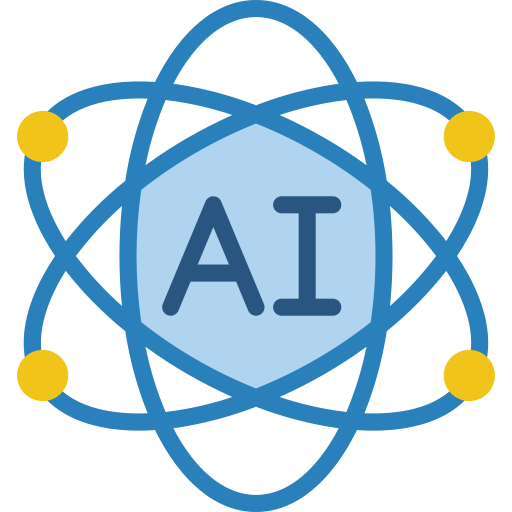
AI and Automation
Leverage AI-driven insights to enhance decision-making and automate routine tasks. Increase efficiency, reduce human error, and focus on strategic growth opportunities.
Frequently Asked Questions
Microsoft Entra ID (formerly Azure AD) is a cloud-based identity and access management service that helps organizations manage user identities and secure access to applications.
Entra ID provides features like MFA, Conditional Access, Identity Protection, and risk-based authentication to safeguard against unauthorized access.
Yes, Entra ID integrates with on-prem Active Directory via Azure AD Connect, enabling hybrid identity solutions.
