Microsoft Copilot
Microsoft Copilot transforms the way you work—draft documents, automate data analysis, summarize emails, and create presentations effortlessly across Microsoft 365 and Dynamics applications.
Request a Demo
Why Choose Microsoft Copilot?


AI Everywhere You Work
Copilot enhances productivity across Word, Excel, PowerPoint, Outlook, Teams, and Dynamics—directly inside your workflow.

Context-Aware Assistance
Copilot understands your organization's data and context, delivering personalized recommendations.

Built on Microsoft Security
Copilot preserves your tenant privacy, security, compliance, and follows enterprise-grade governance.
Key Features of Microsoft Copilot

Contextual AI Support
Works inside Microsoft 365 and Dynamics apps to assist based on your current task.

Natural Language Prompts
Use everyday language to ask Copilot to generate, edit, or analyze content.

Cross-App Intelligence
Integrates across Word, Excel, Outlook, Teams, PowerPoint, and Dynamics 365.

Enterprise-Grade Security
Built on Microsoft's secure cloud infrastructure with strict compliance controls.

AI-Powered Data Insights
Analyze datasets, build forecasts, and create visualizations instantly in Excel.

Automated Content Creation
Generate presentations, emails, reports, and proposals in seconds.
Industries We Serve

Manufacturing

Retail & E-Commerce

Healthcare

Food and Beverages

Engineering

Education

Telecommunication

Technology

And Many More
Copilot vs. Traditional Productivity Tools
See how this solution stands against traditional alternatives.
| Feature | Without Copilot | With Copilot |
|---|---|---|
| Document Drafting | Manual | AI-assisted in Word |
| Email Management | Overwhelming | Summarized in Outlook |
| Data Analysis | Time-Consuming | AI-driven in Excel |
| Meeting Productivity | Manual notes | Summarized in Teams |
| Content Creation | From Scratch | AI-generated ideas & visuals |
Power Your Business with Smart Solutions

Financial Management
Business Central simplifies financial management with tools for accounting, budgeting, and cash flow. It helps businesses gain real-time visibility into finances, ensuring better control and accurate decision-making.

Project Management
Plan, track, and deliver projects efficiently using centralized dashboards. Manage budgets, allocate resources, and monitor progress to improve productivity and ensure on-time, cost-effective project completion.

Reporting and Analytics
Gain real-time insights with built-in reporting and analytics tools. Monitor KPIs, customize dashboards, and make data-driven decisions that enhance performance across departments and business units.
Supply Chain Management
Optimize your supply chain with real-time inventory visibility, automated reorder points, and streamlined logistics. Improve operational efficiency and minimize stock shortages or overstocking.

Sales and Service Management
Automate the complete sales cycle from lead tracking to invoicing. Empower teams to boost productivity, strengthen customer relationships, and deliver exceptional service at every stage.

Operations Management
Centralize production planning, resource allocation, and workflow automation. Monitor capacity, track work-in-progress, and maintain efficiency across manufacturing and other operational processes.

Inventory Management
Streamline stock control and warehouse operations with integrated inventory tools. Ensure real-time accuracy, improve supply chain transparency, and reduce manual tracking efforts.
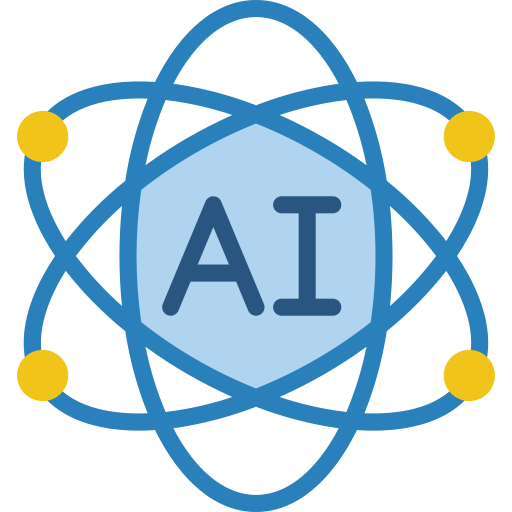
AI and Automation
Leverage AI-driven insights to enhance decision-making and automate routine tasks. Increase efficiency, reduce human error, and focus on strategic growth opportunities.
Frequently Asked Questions
Microsoft Copilot is an AI assistant that works within Microsoft 365 and Dynamics 365 to help users draft, analyze, summarize, and automate tasks.
Copilot is available as an add-on license for eligible Microsoft 365 enterprise plans.
Yes. Copilot adapts its suggestions using Microsoft Graph and Dynamics data, providing industry-specific context.
No. Your data stays within your Microsoft tenant. Copilot does not train on organizational or personal data.
Copilot works across Word, Excel, PowerPoint, Outlook, Teams, Dynamics 365, and more—depending on your license.
