Azure Blob Storage
Azure Blob Storage provides secure, scalable, and cost-effective object storage for unstructured data. Ideal for storing images, videos, documents, backups, and more.
Request a Demo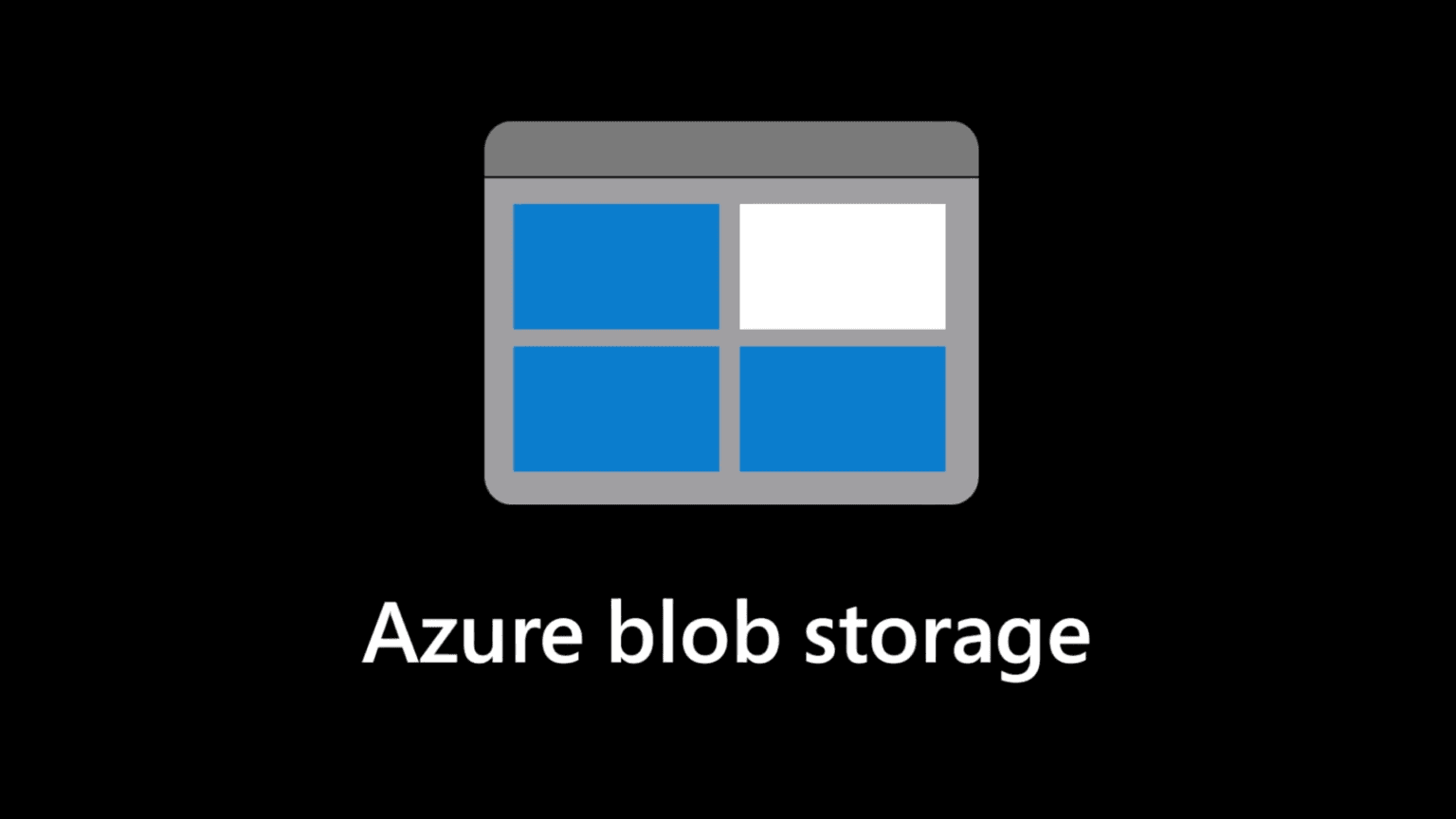
Why Choose Azure Blob Storage?


Highly Scalable & Durable
Automatically scales to petabytes with 11-nines durability for critical enterprise workloads.

Optimized for Cost Efficiency
Three-tier storage model—Hot, Cool, Archive—ensures you only pay for what you use.

Enterprise-Grade Security
Offers encryption, RBAC, private endpoints, shared access signatures, and Azure AD integration.
Key Features of Azure Blob Storage

Massive Scalability
Store and manage petabytes of unstructured data with ease.

Tiered Storage Options
Optimize costs with Hot, Cool, and Archive access tiers.

Secure Data Protection
Protect data with encryption at rest and in transit, along with RBAC and private endpoints.

Seamless Integration
Integrate effortlessly with Azure services like Functions, Data Factory, Synapse, and more.
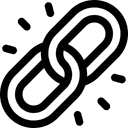
High Availability & Durability
Ensure business continuity with geo-redundant storage (GRS) and multi-region backups.

Cost-Effective Backup & Archival
Reduce long-term storage costs with highly optimized archival solutions.
Industries We Serve

Manufacturing

Retail & E-Commerce

Healthcare

Food and Beverages

Engineering

Education

Telecommunication

Technology

And Many More
Azure Blob Storage vs. Traditional Storage Solutions
See how this solution stands against traditional alternatives.
| Feature | Traditional Storage | Azure Blob Storage |
|---|---|---|
| Scalability | Limited | Virtually Unlimited |
| Cost Efficiency | High Maintenance Costs | Pay-as-You-Go Pricing |
| Accessibility | On-Premises Access Only | Global Access via Internet |
| Data Security | Basic Security Measures | Advanced Encryption and RBAC |
| Integration | Limited Integration Options | Seamless Azure Integration |
Power Your Business with Smart Solutions

Financial Management
Business Central simplifies financial management with tools for accounting, budgeting, and cash flow. It helps businesses gain real-time visibility into finances, ensuring better control and accurate decision-making.

Project Management
Plan, track, and deliver projects efficiently using centralized dashboards. Manage budgets, allocate resources, and monitor progress to improve productivity and ensure on-time, cost-effective project completion.

Reporting and Analytics
Gain real-time insights with built-in reporting and analytics tools. Monitor KPIs, customize dashboards, and make data-driven decisions that enhance performance across departments and business units.
Supply Chain Management
Optimize your supply chain with real-time inventory visibility, automated reorder points, and streamlined logistics. Improve operational efficiency and minimize stock shortages or overstocking.

Sales and Service Management
Automate the complete sales cycle from lead tracking to invoicing. Empower teams to boost productivity, strengthen customer relationships, and deliver exceptional service at every stage.

Operations Management
Centralize production planning, resource allocation, and workflow automation. Monitor capacity, track work-in-progress, and maintain efficiency across manufacturing and other operational processes.

Inventory Management
Streamline stock control and warehouse operations with integrated inventory tools. Ensure real-time accuracy, improve supply chain transparency, and reduce manual tracking efforts.
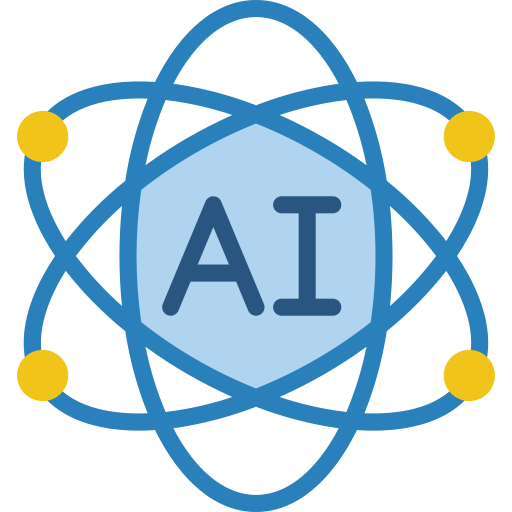
AI and Automation
Leverage AI-driven insights to enhance decision-making and automate routine tasks. Increase efficiency, reduce human error, and focus on strategic growth opportunities.
Frequently Asked Questions
Azure Blob Storage is ideal for storing unstructured data such as documents, images, videos, backups, and logs.
Azure Blob Storage offers encryption at rest and in transit, RBAC, private endpoints, and Azure AD authentication.
Yes, Azure Blob Storage integrates seamlessly with Azure Functions, Data Factory, Synapse, Logic Apps, and Azure CDN.
