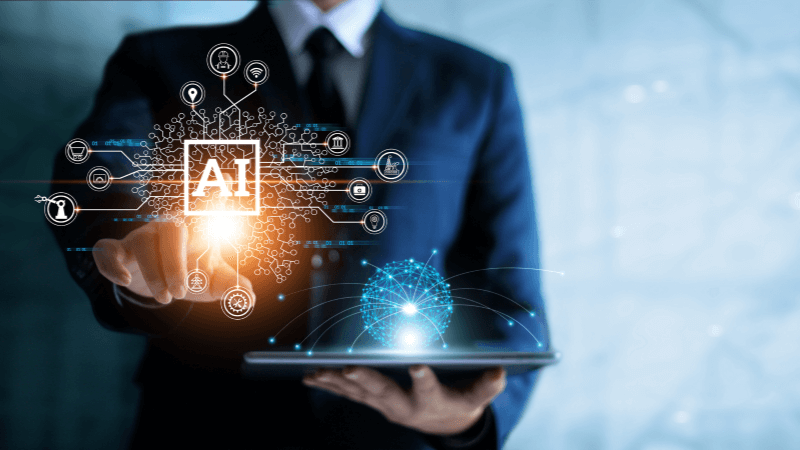Introduction
In today’s fast-paced business landscape, companies are constantly seeking ways to streamline operations, enhance efficiency, and drive profitability. Microsoft Dynamics 365 Business Central, a comprehensive ERP solution, has evolved significantly by integrating artificial intelligence (AI) and automation capabilities. This integration is revolutionizing how businesses manage their finances, supply chains, customer relationships, and operations. In this blog, we will explore the key AI and automation features in Business Central, their benefits, and how businesses can leverage them for growth.
Understanding AI and Automation in Business Central
What is AI in Business Central?
Artificial Intelligence (AI) in Business Central refers to the use of machine learning, predictive analytics, and intelligent automation to optimize various business processes. AI-driven tools help organizations analyze data patterns, forecast trends, and make informed decisions with minimal human intervention.
The Role of Automation in Business Central
Automation in Business Central involves streamlining repetitive and rule-based tasks using built-in workflows, Power Automate, and AI-driven bots. By reducing manual intervention, businesses can minimize errors, improve efficiency, and allocate resources more effectively.
Key AI Features in Business Central
AI-Powered Insights and Predictive Analytics
One of the most significant advantages of AI in Business Central is its predictive analytics capabilities. Businesses can leverage AI-driven insights to forecast sales, predict cash flow trends, and assess financial risks. These insights help organizations make proactive decisions to mitigate potential challenges.
Intelligent Forecasting for Financial Management
AI algorithms in Business Central analyze historical financial data to provide accurate cash flow forecasts. This feature helps businesses manage liquidity, optimize expenditures, and plan for future investments.
AI-Based Inventory Optimization
Inventory management is a critical component of business operations. AI in Business Central optimizes stock levels by predicting demand fluctuations and preventing overstocking or stockouts. This leads to improved supply chain efficiency and reduced operational costs.
AI-Powered Customer Insights
Business Central integrates AI-driven customer insights to analyze purchasing behavior, preferences, and engagement patterns. This allows businesses to personalize customer interactions, improve retention rates, and enhance the overall customer experience.
How Automation Enhances Business Central Functionality
Automating Financial Processes
With automation, businesses can streamline financial operations such as invoice processing, bank reconciliations, and payment approvals. AI-driven automation reduces human errors and ensures compliance with financial regulations.
Automating Sales and CRM Workflows
Business Central allows organizations to automate sales processes, lead nurturing, and customer follow-ups. Automated workflows ensure timely communication, reducing the chances of lost opportunities and increasing sales conversions.
AI-Driven Chatbots for Customer Support
Chatbots powered by AI enhance customer service by handling routine inquiries, providing instant responses, and assisting with order tracking. This reduces the workload on customer support teams while improving response times and customer satisfaction.
Automated Compliance and Reporting
Businesses often struggle with regulatory compliance and reporting requirements. AI-powered automation in Business Central helps generate accurate reports, track compliance metrics, and streamline tax filing processes.
The Benefits of AI and Automation in Business Central
Increased Efficiency and Productivity
By automating repetitive tasks and leveraging AI-driven insights, businesses can improve efficiency, allowing employees to focus on strategic initiatives that drive growth.
Cost Reduction and Optimization
Automation minimizes manual errors, reduces operational costs, and enhances resource allocation, leading to significant cost savings over time.
Enhanced Decision-Making
AI-powered predictive analytics provide businesses with real-time data and actionable insights, enabling informed decision-making and proactive problem-solving.
Improved Customer Experience
With AI-driven personalization, chatbots, and automated workflows, businesses can enhance customer interactions, leading to higher satisfaction and loyalty.
Better Compliance and Risk Management
AI-powered compliance tools help businesses adhere to industry regulations, reduce risks, and ensure accurate financial reporting.
How to Implement AI and Automation in Business Central
Step 1: Assess Business Needs
Identify key areas where AI and automation can add value, such as financial management, customer service, or inventory control.
Step 2: Leverage AI-Driven Features
Utilize Business Central’s built-in AI capabilities, such as predictive analytics and intelligent forecasting, to optimize decision-making.
Step 3: Automate Repetitive Tasks
Use Power Automate and built-in workflows to streamline manual processes, reducing errors and increasing efficiency.
Step 4: Train Employees and Optimize Usage
Educate employees on AI and automation features to maximize their potential and ensure seamless adoption.
Step 5: Monitor and Improve Continuously
Regularly evaluate AI-driven insights and automation effectiveness to make necessary improvements and stay ahead of industry trends.
Future Trends: The Evolution of AI and Automation in Business Central
AI-Driven Hyperautomation
Hyperautomation combines AI, machine learning, and robotic process automation (RPA) to further enhance business efficiency. This trend is expected to play a crucial role in Business Central’s future.
Advanced AI-Powered Chatbots
Future updates in Business Central may introduce more advanced chatbots capable of handling complex customer interactions, improving self-service capabilities.
Blockchain and AI Integration
The integration of blockchain with AI could enhance data security, fraud detection, and transparency in financial transactions within Business Central.
Expansion of AI in Supply Chain Optimization
AI will continue to improve supply chain efficiency by predicting demand patterns, optimizing logistics, and reducing operational disruptions.
Conclusion
Integrating AI and automation in Microsoft Dynamics 365 Business Central is a game-changer for businesses aiming to improve efficiency, enhance decision-making, and reduce operational costs. By leveraging AI-driven insights, predictive analytics, and automated workflows, organizations can stay ahead in the competitive market and drive sustainable growth. As technology evolves, businesses that embrace AI and automation will be well-positioned to thrive in the digital era.