In today’s fast-paced digital world, organizations are constantly seeking ways to enhance productivity, reduce manual workload, and improve collaboration. Enter Microsoft 365 Copilot — an AI-powered assistant designed to integrate seamlessly with Microsoft 365 tools like Word, Excel, Outlook, Teams, and more. Copilot leverages advanced AI capabilities to automate repetitive tasks, extract actionable insights, and empower employees to focus on strategic initiatives.
For small, medium, and large businesses, the combination of Microsoft 365 and Copilot marks a new era of efficiency, enabling smarter work anytime, anywhere.
What is Microsoft 365 Copilot?
Microsoft Copilot is an AI assistant embedded within the Microsoft 365 suite. By leveraging advanced generative AI (powered by OpenAI’s GPT technology), Copilot helps users across applications to draft documents, analyze data, automate workflows, and optimize communication effortlessly.
From writing emails in Outlook to analyzing spreadsheets in Excel, Copilot acts as an intelligent partner, simplifying complex tasks while enhancing outcomes.
Key Features of Microsoft 365 Copilot
- AI-Driven Automation
- Copilot automates repetitive tasks across Word, Excel, PowerPoint, and Teams, reducing manual effort.
- Example: Generating meeting summaries in Teams or creating structured drafts in Word.
2. Natural Language Processing
- Users can provide natural language prompts, and Copilot interprets and executes commands instantly.
- Example: “Summarize this document,” or “Highlight key trends in this Excel sheet.”
3. Data Analysis and Visualization
- In Excel, Copilot provides deep insights by analyzing data, identifying trends, and generating reports.
- Example: “What are the top-performing regions based on Q1 sales?”
4. Seamless Integration with Microsoft Tools
- Copilot works across the Microsoft 365 ecosystem, including Outlook, PowerPoint, Word, and Teams, to optimize workflows.
5. Enhanced Collaboration
- Copilot streamlines teamwork by providing real-time support in Teams meetings and group collaborations.
Benefits of Microsoft 365 Copilot for Businesses
1. Increased Productivity
By automating repetitive and mundane tasks, Copilot allows employees to focus on high-value strategic work, leading to increased output.
2. Improved Accuracy
Copilot minimizes human errors in data analysis, document creation, and reporting, delivering high-quality results with precision.
3. Time Efficiency
Tasks that used to take hours — such as summarizing reports, drafting emails, or preparing presentations — can now be completed in minutes.
4. Cost Optimization
With streamlined workflows and reduced manual intervention, businesses save on operational costs, ensuring a higher ROI on their Microsoft 365 investment.
5. Enhanced Decision-Making
Real-time insights provided by Copilot help businesses make data-driven decisions swiftly.
6. Simplified Learning Curve
Copilot’s user-friendly, AI-assisted approach ensures employees can maximize the potential of Microsoft 365 tools without extensive training.
Use Cases of Microsoft 365 Copilot Across Applications
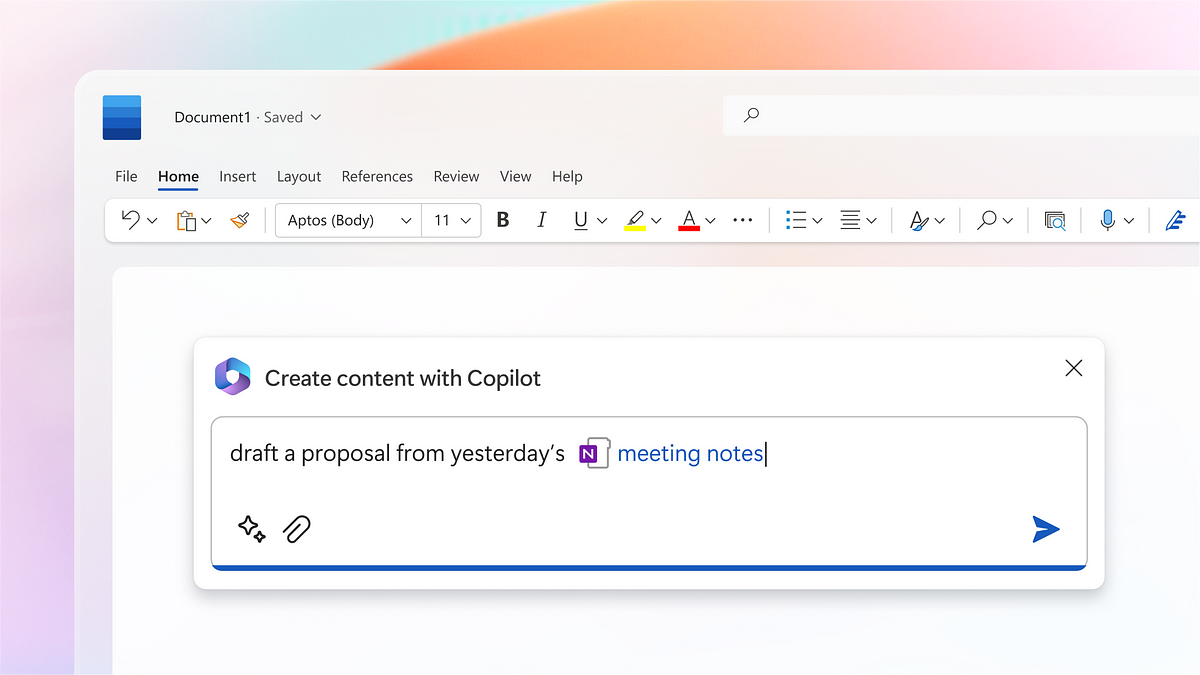
- Copilot in Word
- Drafts professional documents, business proposals, and reports with minimal input.
- Example: “Generate a 1-page executive summary based on this annual report.”
2. Copilot in Excel
- Analyzes complex data, builds automated charts, and provides actionable insights.
- Example: “Show me the trend analysis of monthly sales data for 2024.”
3. Copilot in Outlook
- Streamlines email drafting, scheduling, and responses.
- Example: “Summarize this email thread and suggest a response.”
4. Copilot in PowerPoint
- Instantly creates presentations with organized content, visuals, and themes.
- Example: “Create a 10-slide presentation based on these bullet points.”
5. Copilot in Teams
- Provides real-time meeting insights, generates summaries, and suggests action items.
- Example: “Summarize today’s meeting and highlight key discussion points.”
Why Microsoft 365 with Copilot is Ideal for SMBs
Small and medium-sized businesses often face resource constraints and manual inefficiencies. With Microsoft 365 Copilot, SMBs can:
- Boost employee productivity without increasing headcount.
- Improve collaboration among hybrid or remote teams.
- Leverage AI to stay competitive in a fast-evolving market.
Microsoft 365’s subscription-based plans also make Copilot accessible, allowing businesses to scale as they grow.
Steps to Implement Microsoft 365 and Copilot
- Evaluate Business Needs
Assess existing workflows to identify areas where AI-driven automation can add the most value. - Choose the Right Microsoft 365 Plan
Select a Microsoft 365 plan that includes Copilot capabilities and integrates with your business tools. - Enable Copilot Features
Work with IT teams to enable Copilot across Word, Excel, Outlook, and other applications. - Employee Training
Educate employees on using Microsoft 365 Copilot to maximize its potential in daily operations. - Monitor and Optimize
Continuously measure the productivity impact of Copilot and optimize workflows for better results.
Frequently Asked Questions (FAQs)
1. What is Microsoft Copilot?
Microsoft Copilot is an AI assistant integrated within Microsoft 365 apps to automate tasks, analyze data, and improve productivity. Learn More
2. Is Copilot available in all Microsoft 365 plans?
Copilot is available in specific Microsoft 365 plans. Check with your Microsoft solution provider for eligibility. See Plans
3. Can Copilot be used across multiple devices?
Yes, Copilot works seamlessly across desktops, laptops, and mobile devices.
4. How does Copilot improve Excel workflows?
Copilot automates data analysis, identifies trends, and generates advanced visualizations in Excel.
5. Is Copilot suitable for small businesses?
Absolutely. Copilot helps SMBs streamline workflows, reduce manual efforts, and scale operations efficiently.
Conclusion
Microsoft 365 and Copilot are transforming how businesses operate by integrating powerful AI capabilities across everyday tools. Whether it’s drafting content in Word, analyzing data in Excel, or improving communication in Outlook, Copilot serves as a productivity catalyst for businesses of all sizes.
For organizations aiming to enhance collaboration, reduce inefficiencies, and stay competitive, adopting Microsoft 365 with Copilot is the ultimate solution.
j







