
Business central solutions
WooCommerce Integration
Drive Efficiency, Simplify Operations, and Accelerate Growth
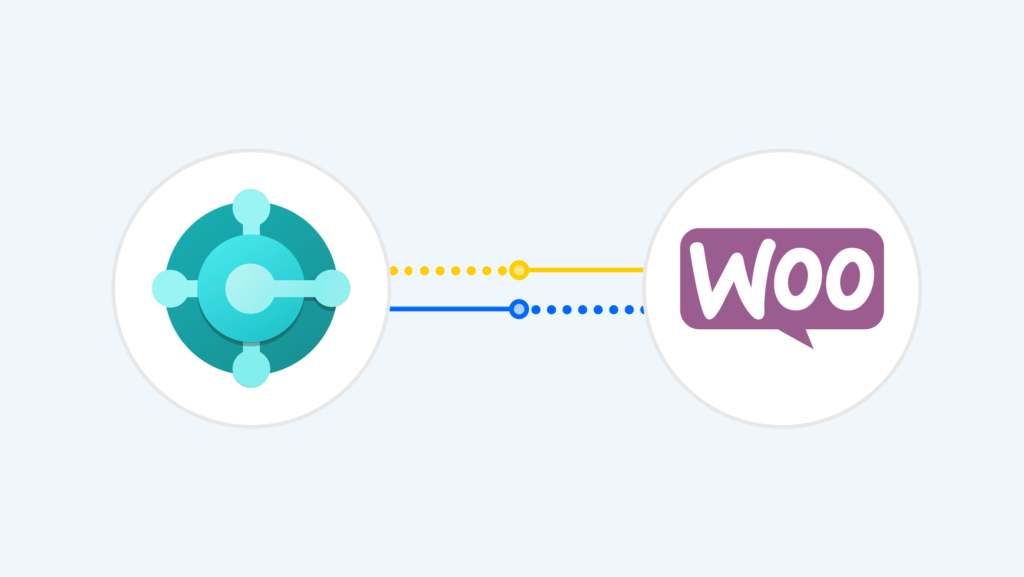
WooCommerce Integration with Dynamics 365 Business Central
Integrating WooCommerce with Dynamics 365 Business Central bridges the gap between your online store and enterprise resource planning (ERP) system. This seamless connection enables businesses to automate workflows, reduce manual tasks, and improve overall efficiency. Whether it’s managing inventory, streamlining order processing, or gaining deeper insights into your eCommerce business, this integration ensures smooth operations across platforms.
Use Cases for Woocommerce Integartion
A retail business selling seasonal products can automatically sync inventory data to reflect availability across multiple warehouses, ensuring customers see accurate stock levels.
A company processing hundreds of daily orders can automatically transfer sales data from WooCommerce to Business Central, reducing manual effort and improving order accuracy.
An online store operating in multiple regions can integrate WooCommerce sales data with Business Central to generate comprehensive financial reports, including profit margins and tax compliance.
Businesses with multiple online stores can manage operations in one central system, consolidating inventory, customer, and order data from all WooCommerce sites.
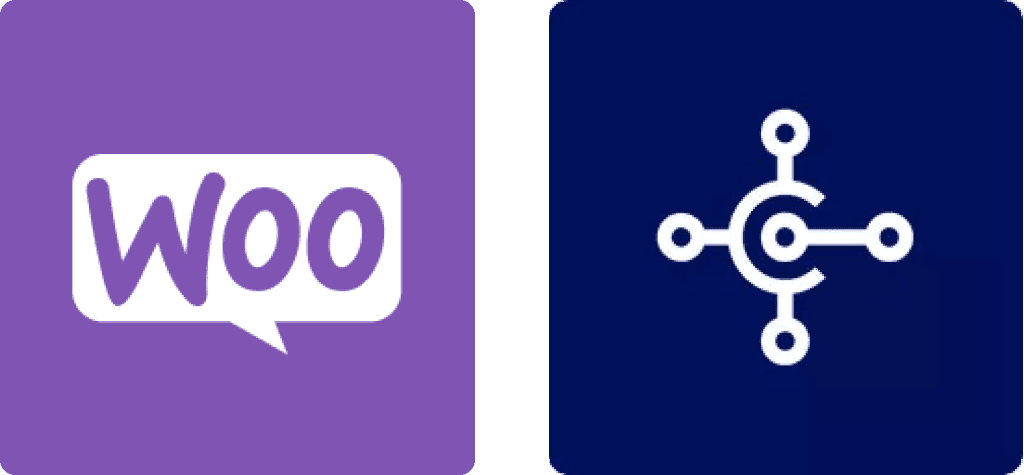
Benefits of woocommerce integartion with Business Central
Sync orders, customers, and product data in real-time, ensuring consistency across platforms.
Manage your eCommerce and back-office operations from a single system.
Automatically update stock levels between WooCommerce and Business Central.
Reduce overselling or stockouts with accurate inventory tracking.
Automate order fulfillment by synchronizing sales orders and invoices between systems.
Streamline shipping and tracking updates for customers.
Ensure accurate revenue reporting by syncing sales transactions with Business Central’s financial module.
Automate tax calculations and compliance based on order details.
Access consolidated customer data for improved segmentation, marketing strategies, and personalized service.
Utilize Business Central analytics to make data-driven decisions for your eCommerce store.
Implementation Steps
Assessment
Evaluate your current business intelligence needs and identify key performance indicators (KPIs).
Deployment
Install the Business central on all required devices.
Training
Conduct training sessions for team members to familiarize them with the application and its features.
FAQ
FAQs about woocommerce Integration
You can synchronize products, customers, sales orders, inventory levels, shipping details, and financial transactions.
Yes, the integration can be tailored to meet your specific business requirements, such as custom workflows or unique field mappings.
The frequency of data synchronization depends on your integration setup. It can be configured for real-time sync or scheduled at intervals (e.g., hourly, daily).
Yes, integration typically requires a connector or middleware like Microsoft Power Automate, third-party apps, or custom APIs to establish the connection between WooCommerce and Business Central.
