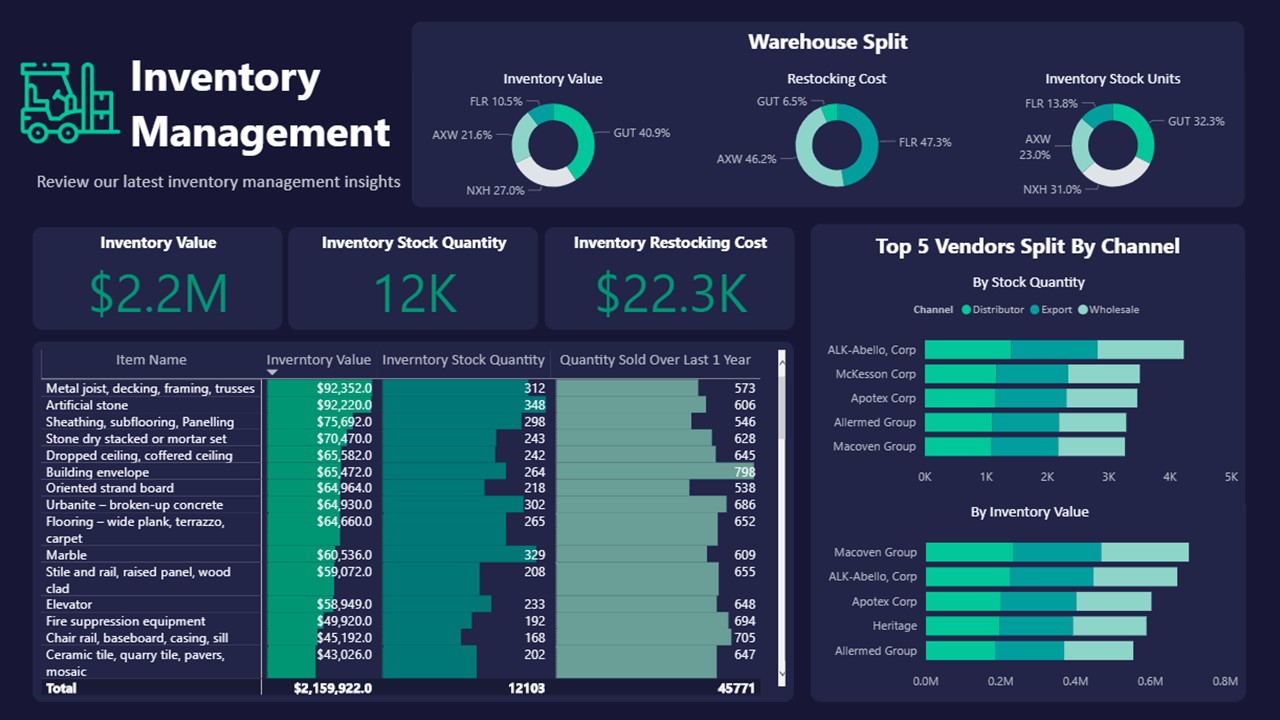
Power Bi Solutions
Power BI for Inventory Management
Drive Efficiency, Simplify Inventory, and Accelerate Growth
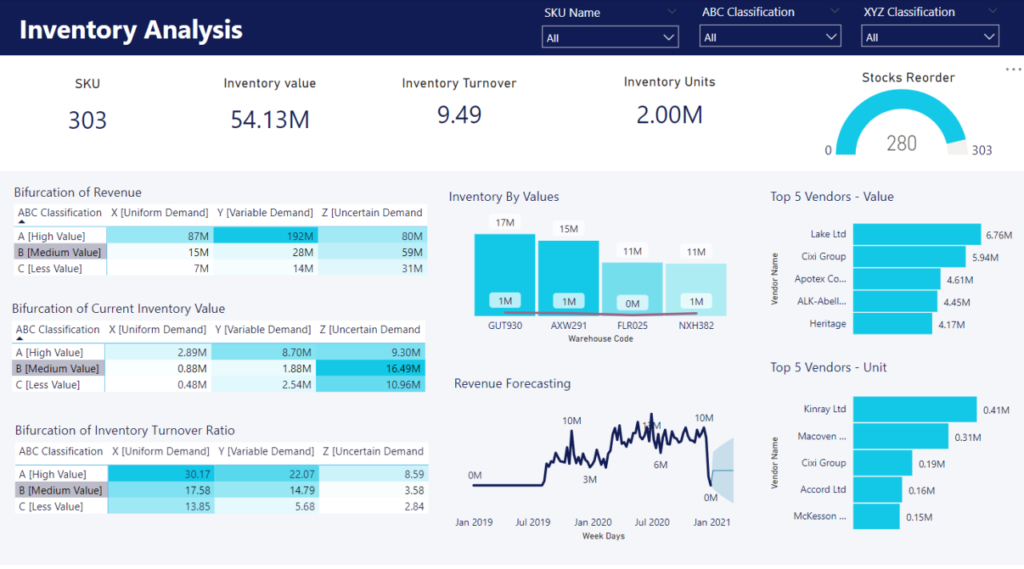
What is Power BI for Inventory Management?
Power BI for Inventory Management integrates seamlessly with existing ERP and warehouse management systems to provide actionable insights into inventory processes. This solution enables businesses to track inventory in real-time, forecast demand, monitor stock levels, and analyze order history. With interactive dashboards and reports, it helps organizations avoid stock discrepancies, reduce waste, and ensure the right products are available at the right time.
By centralizing data from multiple sources like Excel, Tally, and ERP systems, Power BI transforms raw data into intuitive visual reports, making it easier for stakeholders to identify trends and areas for improvement.
Comprehensive business management App
Get Power BI Mobile and take your data with you—today.
Use Cases for the Power BI Mobile Application
Track stock levels across multiple locations in real-time, ensuring product availability and reducing stockouts.
Monitor raw material inventory to avoid production delays and optimize supply chain efficiency.
Analyze order history and forecast demand to streamline order fulfillment processes and minimize shipping delays.
Gain visibility into inventory performance, manage stock replenishment, and ensure timely deliveries
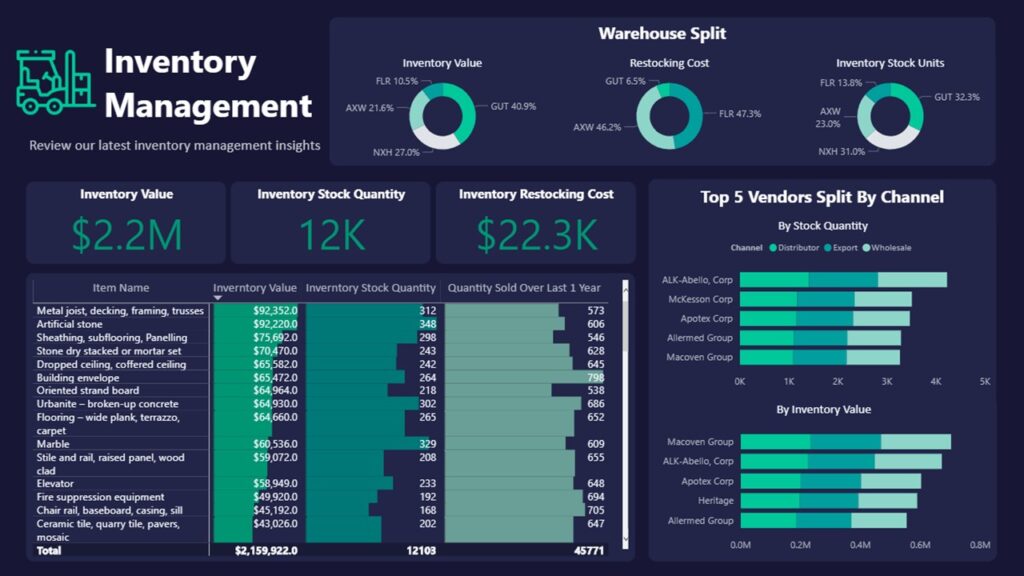
Benefits of 365 Microsoft Power Bi Mobile Application
Why Choose Microsoft Power BI Application?
Get instant visibility into stock levels, reorder points, and item locations across multiple warehouses.
Leverage historical data to predict future demand and optimize stock replenishment strategies.
Minimize overstocking and stockouts, helping you reduce carrying costs and improve cash flow.
Easily connects with existing inventory management tools like Tally, Excel, and ERP systems.
Implementation Steps for Power BI for Inventory Management
Assessment
Review current inventory management systems and data sources.
Integration
Set up Power BI to connect with existing platforms (e.g., ERP, Tally, Excel).
Dashboard Design
Customize inventory dashboards based on business requirements.
Training
Provide user training for efficient use of Power BI reports and dashboards.
Ongoing Support
Offer post-implementation support for continuous optimization.
FAQ
Frequently Asked Questions
Yes, Power BI integrates with many ERP systems, including Microsoft Dynamics 365, SAP, and others. Custom data connectors can also be developed for specific platforms.
Implementation time varies depending on the complexity of your inventory system, but most businesses can begin seeing results within a few weeks.
Yes, Power BI offers mobile accessibility, allowing users to track inventory performance on the go.
Absolutely! Power BI is scalable and can be customized to fit businesses of all sizes, from small retailers to large manufacturing enterprises.
