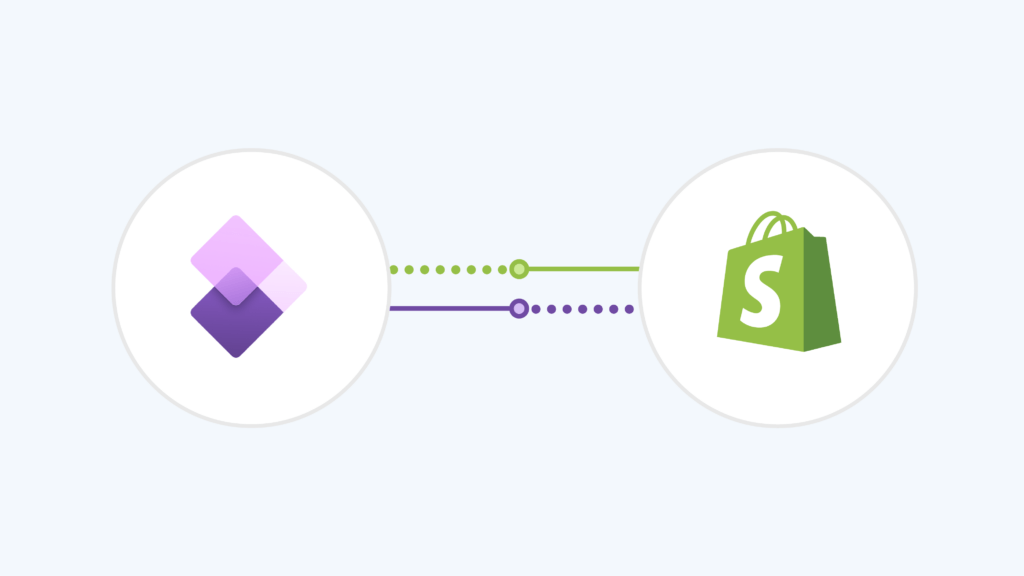
F&O solutions
Shopify integration with F&O
Drive Efficiency, Simplify Operations, and Accelerate Growth
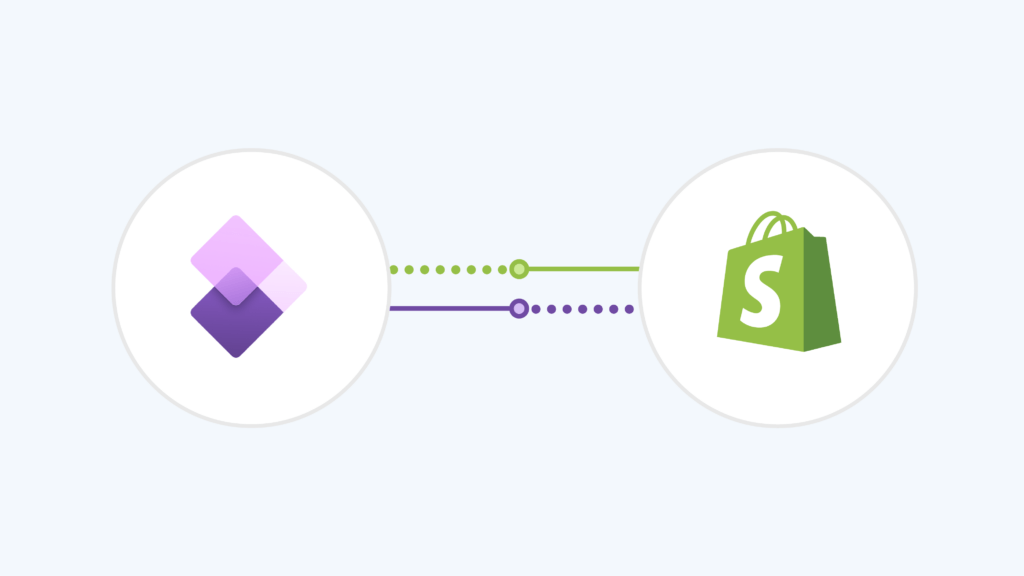
Connect your Shopify store with Dynamics 365 for Finance & Operations. Sync orders, products & more.
Integrate your Shopify store with Microsoft Dynamics 365 Finance & Operations for automation and data management in real-time.
The connector creates a sync between business operations such as order booking, getting customer details, product management and inventory updates, and the Shopify Store.
Shopify connector ensures that you are always aware of your orders, inventory, returns and customer details. The integrated system will automatically update inventory levels as and when transactions take place.
Use Cases for custom Shopify Integration
Optimize production schedules based on demand forecasts and material availability.
Automate replenishment of fast-moving products and avoid stockouts during peak seasons.
Consolidate multi-channel order data to efficiently plan inventory and shipping.
Align order planning with international shipping schedules to reduce delays and penalties.
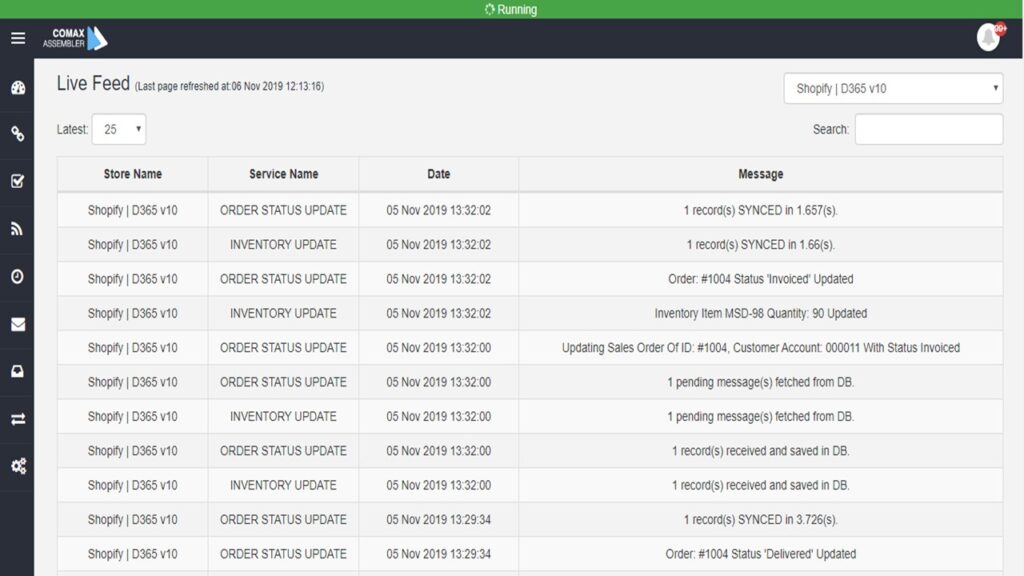
Benefits of Shopify Integration
All orders including customer and billing details are synced between Shopify and Microsoft Dynamics 365 Finance & Operations. Not only does that reduce manual data entry, but also minimizes the chances of human errors. This results in reduced processing time and swift order completion.
Customer details are automatically transferred, updated, collected and organized without the need for manual entry.
Any changes made in the ERP or in the Shopify store are automatically updated in the other platform. Product details such as inventory, category, name, description, pricing, etc are all synced.
In case you have a multi-tier pricing structure, a set of rules in the ERP can be established for various customer types.
The connector also enables quick and easy migration of data from Shopify and Shopify Plus into Microsoft Dynamics 365 Finance & Operations.
The connector can be customized according to your needs. Need to pass more parameters or want to record more data? The connector can be customized to cater to all your requirements.
Implementation Steps
Assessment
Evaluate your current business intelligence needs and identify key performance indicators (KPIs).
Deployment
Install the Business central on all required devices.
Training
Conduct training sessions for team members to familiarize them with the application and its features.
FAQ
FAQs about Shopify Integration
The timeline depends on the complexity of your business processes, but most integrations are completed within 4-8 weeks, including testing and deployment.
Yes, the integration can be customized to support multiple Shopify stores, centralizing data management within Dynamics 365 F&O.
Absolutely. The integration supports real-time synchronization for orders, inventory, and customer data to ensure accurate and up-to-date information.
Yes, the integration is fully customizable to align with your specific workflows, such as adding custom fields, workflows, or automations.
