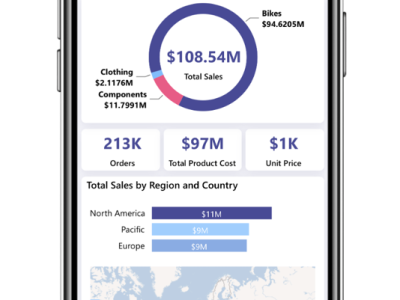PMicrosoft Power Platform
Power FX
Deliver apps embedded with AI to quickly modernize your legacy applications and systems.
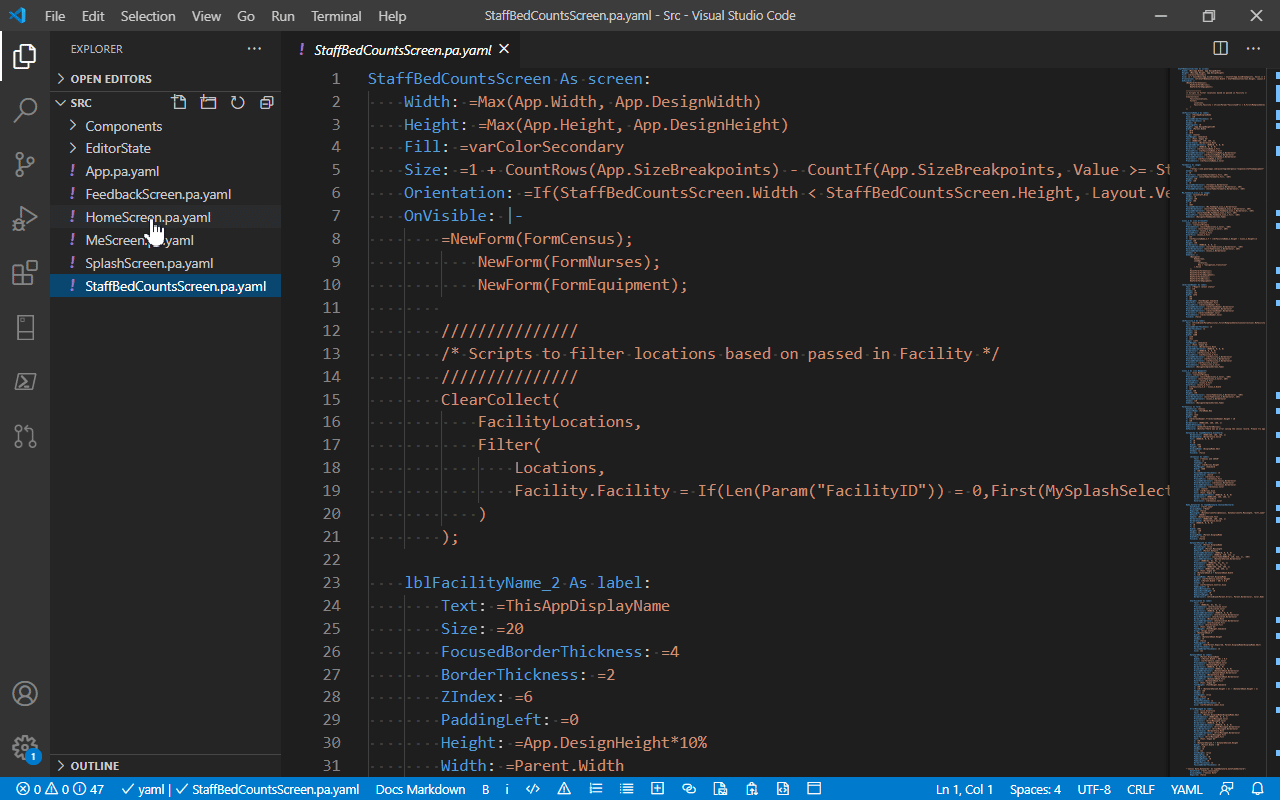
Microsoft Power Fx is a revolutionary, open-source, low-code programming language designed to make application development accessible to everyone. Built on the foundation of Microsoft’s Power Platform, Power Fx provides an intuitive, Excel-like formula syntax that enables both citizen developers and professional coders to create business applications quickly and efficiently. Its flexibility, simplicity, and integration with the Microsoft ecosystem make it a game-changer in the world of low-code and no-code platforms.
Business Use Cases
A retail company uses Power Fx in Power Automate to streamline inventory management, reducing manual errors and improving stock availability.
A logistics firm builds a delivery tracking app using Power Fx and Power Apps, providing real-time updates to customers.
A financial services company integrates Power Fx with Power BI to create dashboards that dynamically update based on live data, enabling faster decision-making.
An HR department uses Power Fx to build a vacation request app, simplifying the approval process and improving employee satisfaction.
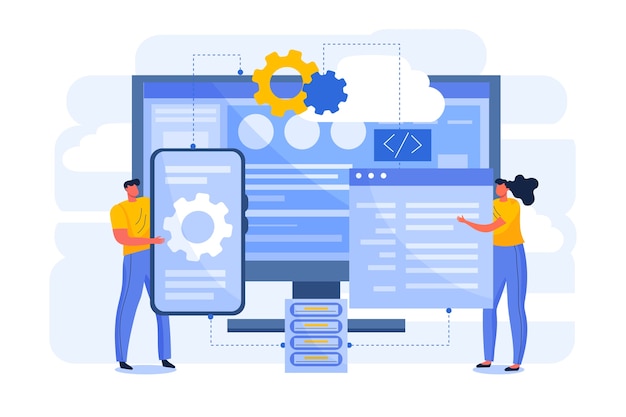
Benefits of Microsoft Power FX
Why Choose Microsoft Power fx
Power Fx empowers business users, often referred to as “citizen developers,” to take part in application development. These users no longer need to rely on IT teams for every small automation or app request. Instead, they can use Power Fx’s intuitive formula language to solve their own business challenges. This democratization of development boosts innovation and accelerates digital transformation within organizations.
Traditional application development can be time-consuming, requiring weeks or months to build and deploy solutions. With Power Fx, apps can be created in hours or days. Its low-code nature reduces the complexity of development, enabling faster prototyping, iteration, and deployment.
By reducing the reliance on specialized developers and enabling business users to contribute to app creation, Power Fx helps organizations save on development costs. Additionally, the faster turnaround time for app development means less downtime and quicker ROI.
Power Fx eliminates repetitive manual tasks by automating workflows and processes. It also enables the creation of custom apps that are tailored to specific organizational needs, reducing inefficiencies and enhancing overall productivity.
Key Features
Microsoft power fx
Low-Code Development
Design intuitive apps using drag-and-drop functionality and pre-built templates.
Seamless Integration
Connect Power Apps with Microsoft 365, Dynamics 365, Azure, and over 500 third-party apps.
Cross-Platform Compatibility
Build apps that run seamlessly on desktops, tablets, and smartphones.
Excel-Like Syntax
Power Fx is inspired by Excel formulas, making it easy to understand and use for anyone familiar with spreadsheets.
Role-Based Security
Ensure data protection by implementing role-based access control.
Customizable User Interfaces
Tailor app designs to meet your business needs and branding.
FAQ
FAQs about Microsoft Power fx
Microsoft Power Fx is an open-source, low-code programming language designed for building business applications. Its Excel-like syntax makes it easy for both business users and professional developers to create applications and automate workflows.
Power Fx is primarily used in:
- Power Apps: To build custom business applications.
- Canvas Apps: For dynamic UI and business logic.
- Power Automate: To define automation logic.
- Dataverse: For managing business rules and validations.
- Custom platforms: As it is open-source, developers can extend its use outside the Microsoft ecosystem.
- Democratizes app development by enabling non-developers to build applications.
- Accelerates time-to-market with rapid prototyping.
- Reduces development costs and errors.
- Integrates seamlessly with Microsoft tools like Power Apps, Power BI, and Office 365.
- Scales to meet both small and enterprise-level application needs
No. Power Fx is designed to be user-friendly, especially for those familiar with Excel. Business users can create applications with little to no coding experience, while developers can use it to add advanced customizations.
Yes. Power Fx is open-source, meaning developers can contribute to its development, customize it for their specific needs, and integrate it with non-Microsoft platforms.