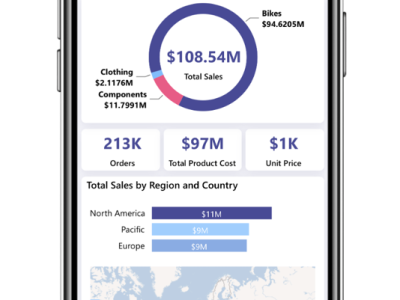PMicrosoft Power Platform
Power Apps
Deliver apps embedded with AI to quickly modernize your legacy applications and systems.
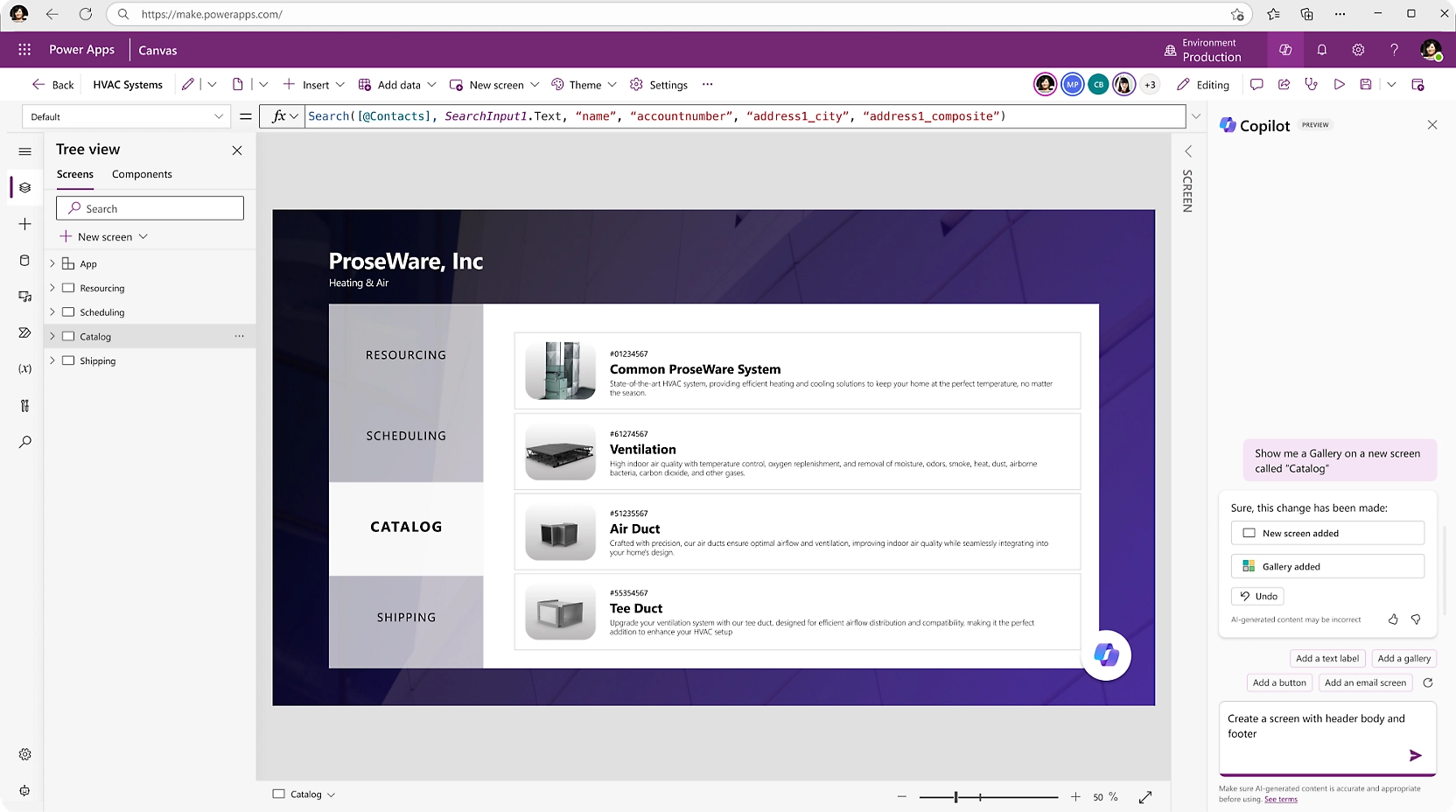

Microsoft Power Apps empowers businesses to design, build, and deploy custom applications without the need for extensive coding expertise. Part of the Microsoft Power Platform, Power Apps enables organizations to streamline processes, improve productivity, and foster innovation by creating apps that integrate seamlessly with Microsoft tools and third-party solutions.
Whether you’re a developer or a business user, Power Apps transforms the way you solve problems, build solutions, and drive your business forward.
Business Use Cases
Start from any data source—or simply describe your data—to quickly develop budgets, forecasts, and reports.
Connect disparate systems to provide instant notifications and mobile access to product info and sales tools.
Build easy-to-use apps that help employees stay connected, track data, share information, and take action.
Transform auditing processes, modernize inventory management, and save on dispatch costs.
Give workers and managers the apps they need to increase efficiency—on desktop, mobile, or shared devices, or in Microsoft Teams.

Benefits of Microsoft Power Apps
Why Choose Microsoft Power Apps
Microsoft Power Apps empowers businesses to rapidly create and deploy applications without the need for extensive coding expertise. Its low-code platform allows developers and non-developers alike to use drag-and-drop features and pre-built templates to create custom apps tailored to specific business needs. The reduction in development time ensures that solutions can be launched quickly, keeping pace with changing business requirements. Moreover, the iterative nature of Power Apps makes it easy to tweak and improve applications over time, ensuring a perfect fit for evolving business operations.
Power Apps integrates seamlessly with Microsoft Power Automate to automate repetitive tasks and processes. This means that employees can focus on high-value activities while routine operations, such as approvals, data entry, and notifications, are handled automatically. With built-in AI capabilities, Power Apps also enables advanced analytics and predictions, allowing businesses to gain insights and make informed decisions faster.
A practical scenario is automating leave requests and approvals within an organization, where employees submit requests via a user-friendly app, and managers approve them in just a few clicks. This eliminates paperwork and ensures smooth communication between teams.
Building traditional applications can be costly, requiring specialized developers, prolonged timelines, and significant maintenance expenses. Power Apps eliminates these barriers with its low-code approach, reducing reliance on IT teams and cutting development costs dramatically. Organizations can create powerful, scalable apps without investing in extensive IT infrastructure.
For instance, a retail business can build a custom inventory management app to track stock levels and manage supply chains without the need to purchase expensive off-the-shelf software that might not align with their unique needs.
Microsoft Power Apps is built to grow with your business. Whether you’re a small startup or a global enterprise, Power Apps scales effortlessly to meet your requirements. Additionally, it integrates seamlessly with Microsoft 365, Dynamics 365, Azure, and over 500 external applications, making it easy to connect with existing tools and workflows. Businesses can also securely store and manage data using the Microsoft Dataverse, ensuring reliable data governance and compliance.
Imagine a scenario where a manufacturing company builds a production tracking app that integrates with its ERP system (like Dynamics 365 Business Central). The app not only improves real-time monitoring but also ensures that data flows smoothly across systems, enhancing efficiency.
Key Features
Microsoft power apps
Low-Code Development
Design intuitive apps using drag-and-drop functionality and pre-built templates.
Seamless Integration
Connect Power Apps with Microsoft 365, Dynamics 365, Azure, and over 500 third-party apps.
Cross-Platform Compatibility
Build apps that run seamlessly on desktops, tablets, and smartphones.
AI Builder
Infuse your apps with artificial intelligence to automate processes and gain insights.
Role-Based Security
Ensure data protection by implementing role-based access control.
Customizable User Interfaces
Tailor app designs to meet your business needs and branding.
FAQ
FAQs about Microsoft Power Apps
You can start building apps for free with the Power Apps Developer plan. For individual or small team usage, limited Power Apps Basic is included in some Microsoft 365 licenses. To unlock the full benefits and deploy an unlimited number of apps, Contact us Today for pricing and plan. See Pricing Details
Power Apps is designed for both technical developers and non-technical business users.
Yes, Power Apps integrates seamlessly with Microsoft 365, Dynamics 365, Azure, and third-party tools.
Power Apps uses Microsoft Dataverse to store and manage data, with built-in benefits from the comprehensive low-code security and governance features and policies in place from Microsoft
Yes, Power Apps leverages enterprise-grade security features like Azure Active Directory and role-based access control.