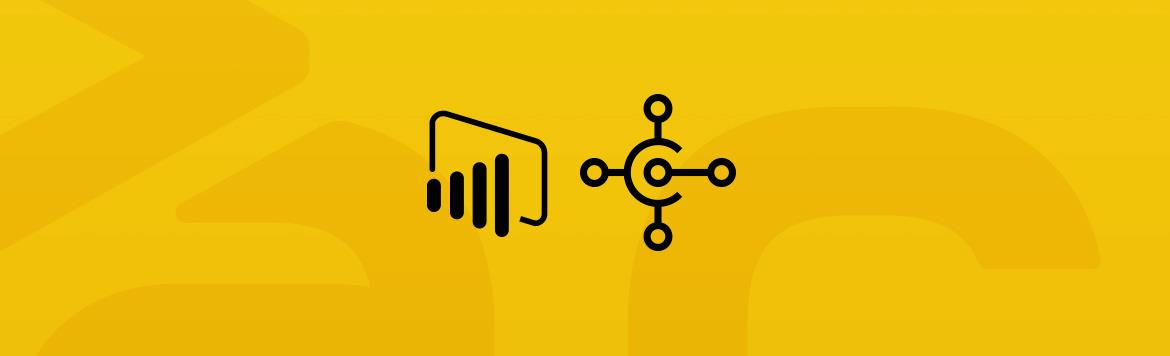In today’s fast-paced business environment, staying ahead means making informed decisions quickly and effectively. This is where Power BI integration with Dynamics 365 Business Central comes into play. By combining the robust reporting capabilities of Microsoft Power BI with the comprehensive ERP features of Dynamics 365 Business Central, businesses can access real-time data insights, empowering them to drive growth, enhance efficiency, and stay competitive.
This blog explores how integrating Power BI and Dynamics 365 Business Central can transform your business operations.
What is Power BI?
Microsoft Power BI is a business analytics tool designed to help organizations visualize and share insights from their data. It allows users to create interactive dashboards and reports, making data-driven decisions faster and easier. Whether it’s sales, finance, or inventory data, Power BI provides actionable insights through beautiful visualizations and AI-powered analytics.
What is Dynamics 365 Business Central?
Dynamics 365 Business Central is an all-in-one ERP solution for small to medium-sized businesses. It streamlines operations across finance, sales, supply chain, and customer service. By integrating with tools like Power BI, Business Central becomes a data powerhouse, enabling businesses to leverage their operational data for strategic insights.
Key Features of Power BI and Business Central Integration
- Real-Time Data Access
- Access up-to-date information from Business Central directly in Power BI dashboards.
- Customizable Reports
- Create tailored reports to meet specific business needs across departments.
- Cross-Functional Analytics
- Analyze data from multiple business functions (finance, inventory, sales) in one unified platform.
- Interactive Dashboards
- Use visualizations to drill down into data for a detailed understanding of trends and patterns.
- Seamless Microsoft Integration
- Works effortlessly with other Microsoft tools like Excel, Teams, and Azure for enhanced functionality.
Benefits of Integrating Power BI with Dynamics 365 Business Central
- Enhanced Decision-Making
- Gain actionable insights quickly, enabling better strategic planning and execution.
- Improved Efficiency
- Automate data updates and reduce the manual effort involved in generating reports.
- Increased Visibility
- Get a unified view of your business performance across all departments.
- Scalable Insights
- Power BI grows with your business, adapting to increasing data complexity.
- Better Collaboration
- Share dashboards and reports across teams, fostering collaboration and transparency.
Steps to Integrate Power BI with Dynamics 365 Business Central
- Enable Power BI in Business Central
- Go to Business Central and activate Power BI from the setup options.
- Install Power BI Desktop
- Download and install Power BI Desktop to connect to your Business Central environment.
- Connect to Business Central Data
- Use the Power BI connector to access Business Central’s datasets.
- Build Dashboards and Reports
- Customize dashboards with drag-and-drop functionality to visualize your data effectively.
- Publish and Share Reports
- Share your insights across your organization through the Power BI cloud service or Teams.
Use Cases of Power BI and Business Central Integration
- Financial Reporting
- Monitor cash flow, track budgets, and analyze profitability in real time.
- Inventory Optimization
- Identify inventory trends to ensure optimal stock levels and reduce carrying costs.
- Sales Performance
- Track sales trends, customer behaviors, and forecast future sales effectively.
- Supply Chain Analysis
- Analyze supply chain data to identify bottlenecks and streamline operations.
- Executive Dashboards
- Provide leadership with a comprehensive view of the organization’s KPIs.
FAQs About Power BI and Business Central Integration
- What data can I access in Power BI from Business Central?
You can access data across finance, sales, inventory, and other modules available in Business Central. - Is Power BI integration included in Business Central?
Yes, Power BI integration is built into Business Central, but you may need a Power BI license for advanced features. - Do I need technical expertise to set up this integration?
Basic knowledge of Business Central and Power BI is sufficient for setup. For advanced customizations, consulting an expert may be helpful. - Can I use Power BI on mobile devices?
Yes, Power BI has a mobile app that allows you to access your dashboards on the go. - Is Power BI suitable for small businesses?
Absolutely! Power BI is scalable and can be tailored to meet the needs of businesses of any size.
Conclusion
The integration of Power BI with Dynamics 365 Business Central is a game-changer for businesses looking to unlock the power of real-time data. From creating interactive dashboards to enabling informed decision-making, this integration ensures that your organization stays ahead in today’s competitive market.
Ready to harness the power of data? Let’s connect and explore how this integration can transform your business.https://vatsintech.com/contact/