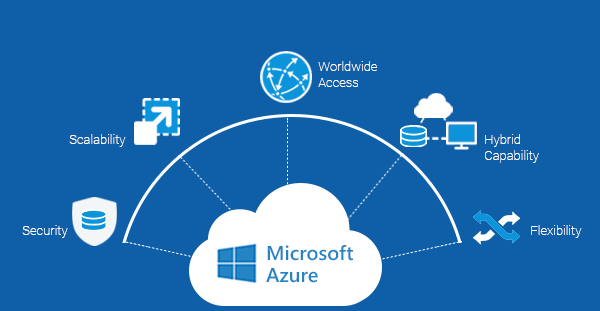Microsoft Azure is a leading cloud platform that provides scalability, flexibility, and a wide range of services. However, without proper management, cloud costs can quickly escalate. Optimizing Azure costs is essential for businesses to maximize value while minimizing waste. This blog outlines best practices for cost optimization in Azure to help organizations effectively manage their cloud spending.
Why Cost Optimization in Azure is Important
As businesses expand their cloud operations, managing expenses efficiently ensures:
- Efficient resource allocation – Pay only for the services you use
- Better financial control – Track and manage cloud spending effectively
- Improved performance – Optimize workloads without increasing costs
- Sustainable cloud usage – Reduce waste and improve cost efficiency
Best Practices for Azure Cost Optimization
1. Right-Size Your Azure Resources
Many businesses overspend by provisioning resources that exceed their actual needs. Azure provides multiple VM sizes, storage options, and computing capabilities, making it crucial to choose the right configuration.
- Use Azure Advisor to identify underutilized resources
- Scale up or down based on real-time workload demands
- Implement auto-scaling to adjust resources dynamically
- Choose B-Series VMs for workloads with variable usage
2. Utilize Azure Reservations for Long-Term Savings
Businesses with predictable workloads can reduce costs by up to 72% by committing to Azure Reserved Instances (RIs) for one or three years.
- Ideal for consistent workloads such as databases and virtual machines
- Applies to VMs, SQL databases, storage, and analytics
- Consider Azure Savings Plan for more flexibility across regions and services
3. Leverage Azure Hybrid Benefit
For businesses already using Windows Server or SQL Server licenses, Azure Hybrid Benefit provides significant cost savings.
- Reuse on-premises licenses instead of purchasing new ones
- Reduce cloud costs by up to 85%
- Best suited for enterprises with Microsoft licensing agreements
4. Use Spot VMs for Non-Critical Workloads
Azure Spot VMs allow businesses to leverage unused compute capacity at a lower cost.
- Best suited for batch processing, testing environments, and AI workloads
- Provides up to 90% cost savings compared to standard VMs
- Not recommended for mission-critical workloads, as Spot VMs can be deallocated at any time
5. Optimize Storage Costs with Azure Storage Tiers
Azure offers different storage tiers to balance cost and performance based on data usage patterns.
- Hot Tier – For frequently accessed data
- Cool Tier – For infrequently accessed data
- Archive Tier – For long-term storage at the lowest cost
- Migrate cold data to cost-effective storage options
- Use Lifecycle Management policies to automate data movement between tiers
- Implement Azure Blob Storage for handling unstructured data
6. Monitor and Analyze Costs with Azure Cost Management
Azure provides built-in cost management tools to track, analyze, and control cloud expenses.
- Azure Cost Management + Billing – Get insights into cloud spending patterns
- Azure Budgets – Set spending limits to prevent unexpected overages
- Azure Advisor Recommendations – AI-driven insights for cost optimization
- Azure Pricing Calculator – Estimate cloud costs before deployment
7. Automate Cost Control with Azure Governance Tools
Azure provides several governance tools to help businesses enforce cost-saving policies automatically.
- Tagging Resources – Track spending by department, team, or project
- Resource Groups – Organize and manage Azure resources efficiently
- Auto-Shutdown for VMs – Shut down development/test environments when not in use
- Azure Blueprints – Apply cost-control policies across multiple subscriptions
8. Utilize Serverless Computing to Reduce Infrastructure Costs
Azure’s serverless computing solutions allow businesses to run applications without managing infrastructure.
- Pay only for actual execution time rather than provisioned capacity
- Automatically scale workloads based on demand
- Reduce operational costs by eliminating server maintenance overhead
- Best suited for event-driven applications and microservices
9. Optimize Networking Costs
Cloud networking expenses can add up quickly, but businesses can reduce costs by:
- Using Azure ExpressRoute for high-bandwidth connectivity
- Leveraging Azure CDN to minimize data egress costs
- Implementing Azure Virtual WAN for remote workers and hybrid cloud environments
- Managing traffic efficiently with Azure Traffic Manager
10. Regularly Audit and Optimize Cloud Costs
Cloud environments constantly evolve, so conducting regular audits helps ensure efficient usage.
- Perform monthly cost reviews with Azure Cost Management
- Identify and remove unused or idle resources
- Consider third-party cost optimization tools like CloudHealth or Spot.io
- Regularly evaluate pricing models to align with business needs
Final Thoughts
Azure offers powerful cloud solutions, but cost optimization is essential to ensure businesses maximize value while minimizing expenses. By following these best practices, organizations can gain better financial control, improve efficiency, and reduce unnecessary cloud costs.
- Right-size resources to avoid over-provisioning
- Leverage reserved instances and hybrid benefits for savings
- Use Spot VMs and optimize storage tiers strategically
- Monitor costs with Azure’s built-in tools
- Implement automation and governance policies for cost control
By taking a proactive approach to cloud cost management, businesses can optimize their Azure cloud spending and drive greater efficiency.
Looking to reduce your Azure cloud costs? Our Azure experts can help you optimize resources and improve cost efficiency. Contact us today for a consultation.
Frequently Asked Questions (FAQs)
1. How does Azure Reserved Instances help reduce costs?
Azure Reserved Instances allow businesses to prepay for VM usage over one or three years, offering discounts of up to 72% compared to pay-as-you-go pricing.
2. What is the best way to manage Azure storage costs?
Utilize Azure Storage tiers, enable automatic tiering, and delete unused data to reduce unnecessary storage costs.
3. How can businesses monitor their cloud expenses in Azure?
Azure Cost Management + Billing provides detailed insights, real-time tracking, and budgeting tools to monitor and control cloud spending effectively.
4. Are there cost-saving options for businesses using Azure networking services?
Yes, businesses can reduce costs by keeping resources within the same region, using ExpressRoute for private connections, and leveraging Azure CDN to optimize bandwidth.
5. What is the advantage of using Spot VMs in Azure?
Spot VMs offer significantly reduced pricing for workloads that can handle interruptions, making them ideal for batch processing and test environments.
By implementing these cost optimization strategies, businesses can efficiently manage their Azure cloud expenses while maintaining scalability and performance. Azure provides various built-in tools to help monitor and reduce costs, ensuring organizations get the most out of their cloud investments.