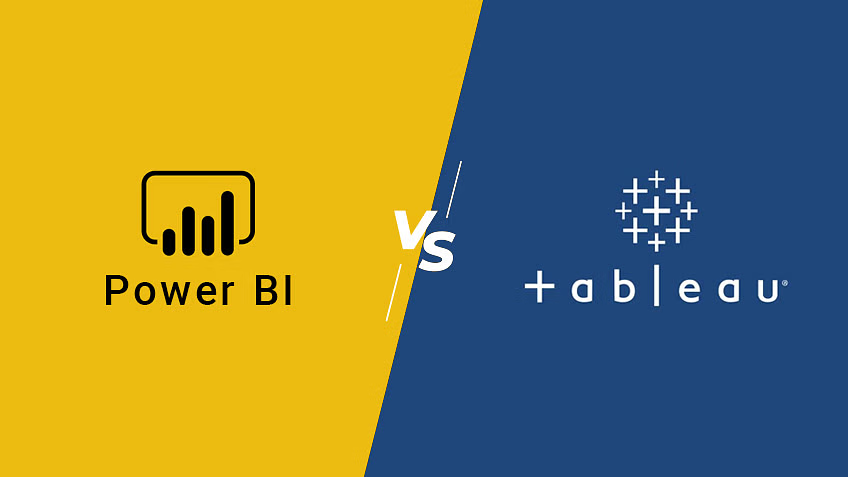Power BI vs. Tableau: A Detailed Comparison for 2024
In the world of business intelligence (BI) and data visualization, Power BI and Tableau are the two leading tools that offer robust solutions for turning raw data into actionable insights. With their distinct features, pricing structures, and performance metrics, both platforms serve different business needs. In this detailed comparison of Power BI vs. Tableau for 2024, we’ll explore the strengths and weaknesses of each, providing insights to help you choose the best tool for your organization.
Introduction: Understanding the Need for BI Tools in 2024
In today’s data-driven world, businesses generate vast amounts of data that, when analyzed correctly, can lead to smarter decision-making, cost reductions, and better forecasting. Business intelligence tools like Power BI and Tableau simplify this process by converting complex data into visual, easy-to-understand formats. As we move into 2024, the need for real-time data visualization and analysis has become critical for staying competitive.
Overview of Power BI and Tableau
What is Power BI?
Power BI is a Microsoft-powered BI tool that provides a suite of analytics and data visualization tools to help businesses monitor their data, generate reports, and share insights. It integrates seamlessly with other Microsoft products such as Azure, Excel, and Dynamics 365, making it a powerful tool for organizations already within the Microsoft ecosystem.
What is Tableau?
Tableau is a data visualization tool designed to help users explore and analyze data through interactive dashboards and visualizations. Known for its ease of use and deep data analysis capabilities, Tableau is popular among data scientists and business analysts alike. Tableau’s flexibility allows it to integrate with a variety of data sources, including cloud platforms, on-premise databases, and big data environments.
Power BI vs. Tableau: Key Differences
1. Ease of Use
- Power BI: Ideal for non-technical users with its user-friendly interface, drag-and-drop functionality, and pre-built templates.
- Tableau: More suited for advanced users who prefer deeper customization. Tableau offers more flexibility for data scientists and analysts with technical skills.
2. Data Integration
- Power BI: Seamlessly integrates with Microsoft services like Azure, Excel, and SharePoint, making it an excellent choice for businesses already using Microsoft products.
- Tableau: Offers broad compatibility with various data sources, including Salesforce, Google Analytics, and AWS, giving it an edge in environments that require flexibility.
3. Pricing
- Power BI: More affordable, especially for small to medium-sized businesses. Power BI offers a free version, with the Pro version starting at $13.70 per user/month.
- Tableau: Typically higher-priced, with the Tableau Creator license starting at $70 per user/month. Tableau’s pricing can scale quickly depending on the features and number of users.
4. Performance and Speed
- Power BI: Power BI works well for smaller datasets but may struggle with large-scale data analysis compared to Tableau.
- Tableau: Known for its ability to handle large datasets and complex queries with higher performance, making it a better fit for enterprise-level operations.
5. Data Visualization and Reporting
- Power BI: Comes with pre-built visualizations and offers users the ability to create customized dashboards easily. However, some argue that its visualizations are not as aesthetically appealing as Tableau’s.
- Tableau: Offers superior data visualization capabilities with highly customizable and interactive dashboards, which makes it a favorite among data analysts.
Key Benefits of Power BI and Tableau
Power BI:
- Affordability: Suitable for small and medium businesses looking for a cost-effective BI solution.
- Integration with Microsoft Suite: Strong integration with Excel, Dynamics 365, and Azure makes it ideal for organizations using Microsoft tools.
- Real-Time Analytics: Power BI provides real-time data insights, making it useful for industries like manufacturing and retail where real-time data is critical.
Tableau:
- Advanced Data Visualization: Offers richer, more interactive data visualizations than Power BI.
- Scalability: Works better with large datasets and complex data environments.
- Flexibility: Provides greater flexibility in data exploration and reporting, making it a favorite for analysts and data scientists.
Power BI vs. Tableau: Use Cases
Power BI:
- Small to Medium Businesses (SMBs): Power BI’s affordability and integration with Microsoft tools make it the ideal choice for SMBs that need a straightforward BI solution.
- Manufacturing: Power BI’s real-time data monitoring capabilities allow manufacturers to track production lines and reduce downtime.
Tableau:
- Enterprise-Level Organizations: Tableau’s ability to handle large data sets makes it the go-to tool for large enterprises.
- Healthcare and Finance: Tableau’s advanced visualizations and data analysis features are frequently used in industries requiring deep data exploration, like healthcare and finance.
Power BI vs. Tableau: FAQs
1. Which tool is better for non-technical users?
- Power BI is more user-friendly and easier to adopt for non-technical users thanks to its drag-and-drop interface and seamless integration with other Microsoft products.
2. Which tool offers better data visualizations?
- Tableau is considered superior for data visualizations due to its flexibility and highly interactive dashboards.
3. What’s more affordable, Power BI or Tableau?
- Power BI is more affordable, especially for small to medium businesses, with a free version and Pro starting at $13.70 per user/month.
4. Which tool is better for handling large datasets?
- Tableau excels at handling large datasets and is preferred by organizations requiring high performance for complex queries.
5. Can Power BI and Tableau integrate with other tools?
- Yes, both tools integrate with various platforms. Power BI works well with Microsoft products, while Tableau integrates with a wider range of data sources, including Salesforce, AWS, and Google Analytics.
Conclusion: Power BI or Tableau—Which One Should You Choose in 2024?
Choosing between Power BI and Tableau comes down to your business size, budget, and specific requirements. For small to medium businesses or those deeply embedded in the Microsoft ecosystem, Power BI is the ideal choice due to its affordability, ease of use, and seamless integration with Microsoft tools.
On the other hand, Tableau is perfect for larger enterprises or organizations that need more advanced data visualization and can handle higher costs. Tableau’s ability to work with larger datasets and more flexible integrations makes it the go-to for industries like finance, healthcare, and telecommunications.
Both tools are excellent in their own right, and the decision should be based on your business needs, technical expertise, and budget.